Even though setting up WordPress is a straightforward task, when you start your first blog, you could miss a few essentially imperative things. In fact, most beginners tend to do so. That is totally understandable, of course. After all, it is customary to make mistakes when something is relatively new for you. Not that they are irreversible, and you will not be able to fix them in the future. However, it is always better to set everything properly from the very beginning.
As a web hosting that provides fully managed WordPress hosting solutions, our team deals with WordPress websites on a daily basis. We often see our customers making the same mistakes, and we would like to help you avoid them. This blog post will review the most common mistakes that pretty much every beginner blogger makes and help you set a tidy and neat WordPress website.
Not Installing WordPress Properly
The first thing you need to do when setting up a WordPress website is installing the software. Nowadays, most hosting providers support one-click installers that make the task relatively simple. However, there are a few important things you need to pay attention to.
Regardless of the website, you are going to develop, you would want it to be accessible through a secure connection. Missing an SSL certificate and running your website through the HTTP protocol will result in an “Insecure connection” browser warning, which will cause an inconvenience for your website visitors and the way the information they enter on your website is transmitted. Running a secure website will increase your visitors’ trust, and they will feel comfortable interacting with it. In our previous blog post, we have discussed how SSL works and why you need to have it on your website.
Most auto-installers, such as Softaculous, allow you to define the protocol upon installing WordPress. So, you would want to set your WordPress website to use the secure HTTPS protocol from the very beginning. You can find step-by-step instructions on how to install WordPress in the following tutorial. If you face any difficulties, be sure to contact our support representatives over the Live Chat, and they will happily install it for you.

Another vital thing to keep in mind is that WordPress does not automatically force the HTTPS connection. Meaning that your website will be accessible via HTTP and HTTPS even if you have a valid SSL certificate. Fortunately, forcing the secure HTTPS protocol is as easy as installing a plugin called ‘Really Simple SSL’. Furthermore, if you initially installed WordPress with the HTTP protocol, this plugin will help you fix it.
Quite often, customers unintentionally install WordPress in subdirectories instead of the root directory of their domain names. The result is an address like ‘https://domain.com/wordpress/’, for example. While this is something quite simple to fix, and most hosting providers should be able to assist with the resolution, it is still something you would want to avoid. If your host does not offer such support, you will have to re-configure your WordPress website, which could be challenging for the regular user.
Skipping the Configuration of WordPress Permalink Settings
The Permalink Settings determine the structure of your website’s URLs. WordPress allows you to change the format of the URLs and set them as per your desire. By default, WordPress comes preconfigured with the “Day and name” option, which forms the URL of your posts and pages based on the date of creation and the name of the respective post/page. The result will look like “https://domain.com/2020/12/12/sample-post/”. We will recommend you to choose the “Post name” option. However, any of the options, including the post name, will incorporate the keywords in the URL address. These options will allow you to have the so-called SEO-Friendly URL addresses, which are also easier for humans to read.

You would want to configure the Permalink Settings before you start building your website. If you are wondering – why, the answer is pretty simple. If you do that in the future, the result will be broken links of all your posts and pages. All links will lead your visitors to “404 Not Found” pages instead of the actual content. This is certainly something you do not want.
Not Backing Up Your WordPress Website
Website backups are something you should not overlook. As a WordPress beginner, you will occasionally make mistakes and break things. In such situations, you want to have a backup copy you could restore to recover your website. Either way, all your hard work will be lost. Hence, to be on the safe side, make sure your website is regularly backed up.
Nowadays, most hosting providers offer backups either for free or for an additional cost. Choosing a reliable host that maintains good and frequent backups is a must. If you are our customer, you are covered in this direction. HostArmada provides free backups, which are automatically performed on a daily-bases and kept on remote servers for enhanced security.
Not Choosing a Good Theme
Most beginners tend to choose free or relatively cheap WordPress themes from non-reputable companies. It is normal to want to save a few bucks, which is generally not a bad thing while you are learning. However, if you are serious about your project, you need to choose a good and powerful theme. Using a lousy theme can cause plugin incompatibilities, performance issues, and poor UX (user experience).
When developing your website, money is not the only thing you invest. You also invest a lot of your time. As cliché as it may sound, this is the most precious resource we all have. Our point is that you can save yourself a lot of time and effort by choosing a good theme. Whether it be fixing bugs or customizing some parts you do not like. So, in most cases, it will be well worth it to spend a few additional dollars.
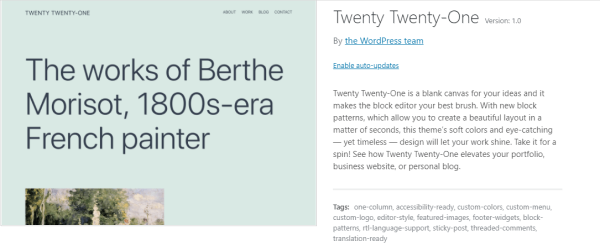
Another thing you should avoid is directly customizing your theme unless you have configured a child theme. Remember that any customizations applied directly to the theme will be overwritten once the theme is updated, and all your work will be lost. Back to our previous statement, if you choose a good theme that you really like, that will probably not be necessary. Most reliable themes come with a lot of nice features built-in them.
Using Too Many Unnecessary Plugins
It is convenient to implement a specific feature or functionality to your website with a single click. However, plugins are arguably causing most issues with WordPress websites. They can impact your site performance and cause interference with each other. Therefore, you need to be really careful and selective when installing such. Maintaining a WordPress website with many plugins can become a real nightmare of constantly fixing bugs and errors. Not to mention the security vulnerabilities outdated plugins can cause on your site.
Undoubtedly, as a new member in the WordPress world, you will be excited by all the cool features you can add to your site. Anyhow, we will recommend you install as few plugins as possible. Try to stick to strictly necessary plugins and also validate they are from a reputable source.
Neglecting Security
As we previously pointed, by now, WordPress empowers 39% of the websites over the Web. This fact instantly makes it a huge target for various cyber attacks. Considering that the small and midsized websites are becoming targets of attacks more frequently, you surely must not neglect your website security.

There are some fundamental practices, such as installing an SSL, using unique and secure passwords, and enabling Two-Factor Authentication we have already discussed in one of our previous blog posts. Along with that, you should also consider implementing a custom WordPress admin URL and installing a security plugin.
Keeping the Website Public while Developing it
Having unfinished website content publicly displayed on your website could look unprofessional and confusing to your visitors. Hence, it is recommended to implement a “Coming Soon” page while working on your website. Besides, when you are making significant changes, some of the website layouts may appear broken, and you definitely do not want your users to see that.

There are several useful plugins, such as Under Construction, SeedProd, and more. Essentially, they allow you to set up beautifully looking Coming Soon or Maintenance Mode pages with a few clicks.
Skipping WordPress Updates
The primary goal of introducing new WordPress versions is to evolve in performance, functionality, and security. Updating your WordPress core, themes, and plugins to the latest stable version is critical to keep a healthy website. Outdated versions can cause major security holes, and you can become an easy target for malicious intents.

In theory, updating WordPress is as straightforward as clicking a few buttons. However, please note that you must also update your themes and plugins as they can cause some incompatibilities. With this being said, using themes and plugins from reputable sources is a good idea as they always tend to keep everything up-to-date and compatible with the latest WordPress version.
Not Resizing your Images
In terms of optimizing your website performance and loading speed, you must resize the images before uploading them. When you upload images to your blog, WordPress will display them on the frontend at the desired size. However, it does not compress the images. So, you end up with the desired size, but the image itself is still huge and takes longer to load. This eventually leads to slow loading time and impacts your users’ experience.
There are many useful tools you can use to compress and resize your images. The best part is that most of the tools are completely free. You will need to spend a few additional minutes to fix your images, but we promise it is going to be worth it.
Failing to Block Spam
If you do not take the necessary precautions, you will eventually become a Spam target after running a WordPress website for a while. Of course, there are certain things you can perform in advance to avoid spam comments, trackbacks and protect your contact forms.
First off, you need to adjust the WordPress Comment Settings. Do not allow automatic publication of comments because you will end up with a lot of spam comments, and you will not look reputable to your website visitors. Moderating and reviewing your comments is something you need to perform in order to protect yourself and your visitors.

Almost every website has a Contact Form nowadays. This is, of course, the recommended practice compared to directly displaying your email address. Besides, it is far more convenient for your users to contact you. Unfortunately, Contact Forms often become spam targets. Hence, implementing a Captcha is a must.

Fortunately, this is an effortless task. We definitely recommend enabling one, and we would like to welcome you to check our tutorial, where you will find detailed instructions.
Not Monitoring your Website Performance
Your website loading speed and performance depend on several variables. They do change over time, so it is critical to continually monitor your website and ensure it performs well. Running a few tests initially and automatically assuming the website will show the same results is not the right path to take. There are some useful tools, such as GTMetix and Pingdom, you can use to test your website whenever major changes are performed.
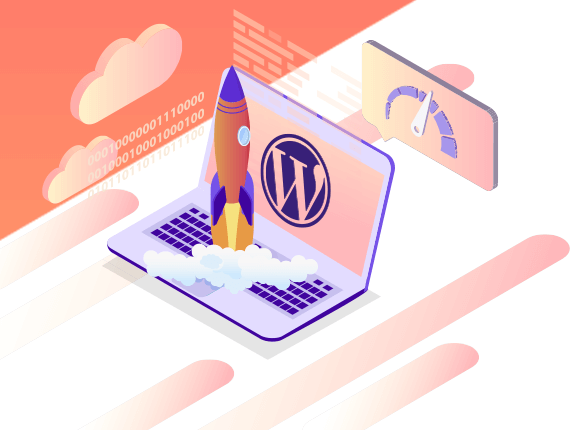
Do not forget that we do offer custom website optimization. Our techs will be glad to tweak your site optimally so you can enjoy an excellent performance. If you want to request it, please be sure to submit a ticket from your HostArmada Client Area.
Conclusion
Even though WordPress is really user-friendly and intuitive, as a beginner, you will inevitably make one mistake or another. However, preparing yourself at least for the basics is definitely something you want to put your efforts into. We sincerely hope that after reading this blog post, you have learned some valuable information, and it helped you avoid a few mistakes.
One of the best things about WordPress is the vast community it has and the tons of available online resources. So, our suggestion is – do your homework and do not start building your website blindly. There are unlimited resources, and the best part is they are free. It is up to you and your dedication to making things right.



EmoticonEmoticon